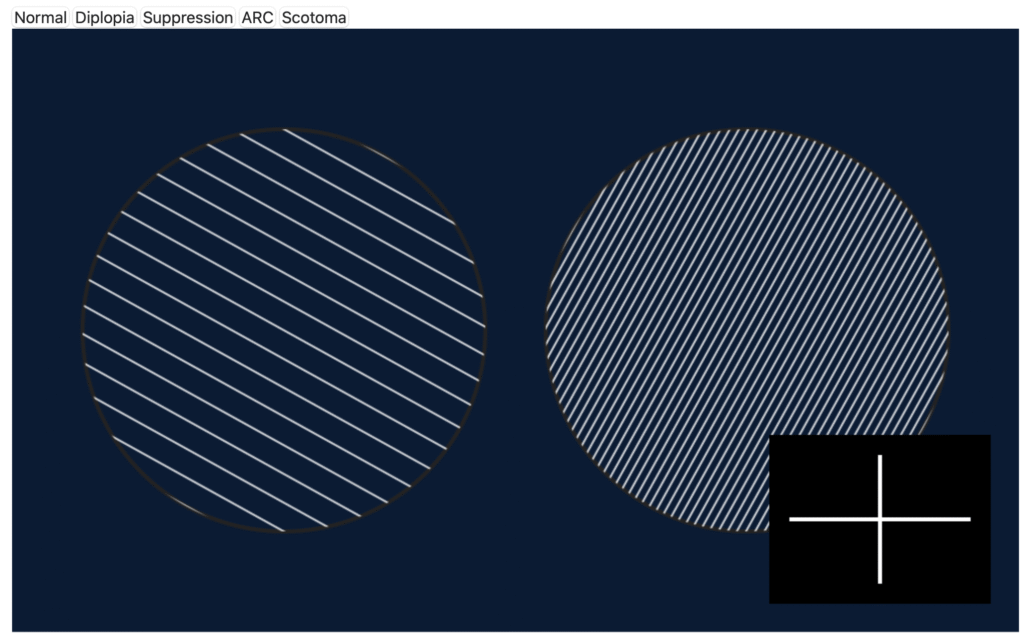
Bagolini Simulator
How to Use this Bagolini Simulator
Purpose: This tool is for teaching and demonstration of Bagolini striated glass test responses. It helps optometrists and students visualize how patients perceive light under different binocular vision conditions.
- Select Patient Response: Use the dropdown to choose a clinical condition (e.g., Normal, Diplopia, Suppression, ARC, Scotoma). The inset will show what the patient might report.
- Adjust Striation Angle: Move the slider to change the angle of the striations. Normally set around 45°/135°, but adjust to demonstrate how perception may alter.
- Adjust Contrast: Use this to simulate dimmer/brighter striations. Helps explain why some patients with weak fusion see lines faintly or unevenly.
- Use Preset Buttons: Click “Normal”, “Diplopia”, etc. for a quick demo setup during viva/practical sessions.
- Explain to Patient/Students: The circles represent each eye’s view. The small black box (inset) shows how the patient would describe the light streaks.
Note: This simulator does not replace real clinical testing. It is intended for teaching, demonstration, and patient education.
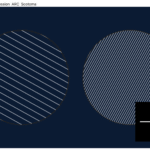
Share with Optometry Students:
